MonkeyPod vs. QuickBooks for Nonprofits
- MonkeyPod vs. QuickBooks for Nonprofits
- How the National Opera House Uses MonkeyPod to Streamline Nonprofit Operations
- Exciting Fundraising Improvements
- Fundraising Report Enhancements, Improved Email Tracking, and More | Roadmap Review June 2025
- How to Build or Grow Your Individual Giving Program
- MonkeyPod Recognized with Multiple Accolades from Capterra and Software Advice in 2025
- Roadmap Review May 2025: Volunteer HQ, Community Portal, and more
- Nonprofit Grant Reporting Tips: Understanding Activity vs. Outcome Metrics
- Community, Creativity, and Courage: Chicxs Rockerxs South East LA
- Introducing The New Volunteer HQ App
- Creating Space, Building Futures: Keweenaw Queers’ Journey and the Power of Grassroots Organizing
- Saving Animal Lives While Streamlining Operations
QuickBooks wasn’t built for nonprofits — and using it can feel like buying milk at a hardware store. In this post, we break down the biggest gaps in QuickBooks for nonprofit accounting, from restricted funds to audit prep, and show how MonkeyPod was designed to meet the unique needs of nonprofit finance teams. If you're tired of workarounds and want a system built for your mission, this guide is for you.
Making the Right Nonprofit Accounting Software Choice
Have you ever heard the phrase “Stop going to the hardware store for milk”?
It’s a reminder not to expect something from the wrong place — and it’s exactly what comes to mind when we see nonprofits using QuickBooks.
QuickBooks may be the go-to for small businesses, but it wasn’t built for nonprofits. Even their “nonprofit edition” is just a set of workarounds on top of for-profit software. Sure, some accountants have figured out how to make it work — using classes to track grants or donation items to mimic revenue — but it usually takes higher-tier subscriptions, workarounds, or someone who really knows how to bend QuickBooks into shape. It’s still milk from a hardware store.
Because of its flexibility, QuickBooks is a preferred program for many bookkeepers. They can bring their own processes and workarounds to the table, and they can use those processes to set up and maintain your books in a way that mimics nonprofit accounting. But that’s error prone and introduces a lot of risk.
What if your organization changes bookkeepers, gets audited, or someone slips up? It can create real problems.
To put it simply, when your nonprofit is using QuickBooks, you’re forcing a square peg into a round hole, and it can be an extremely frustrating experience.

That’s why we built MonkeyPod: accounting software designed specifically for nonprofits — no workarounds, no compromises.
Here’s how it stacks up against QuickBooks — and why it might be the better fit for your organization.
Designed to Differentiate Income
Taking a donation? That’s contributed income. And it needs to be tracked differently than earned income.
That’s something that’s difficult to do in QuickBooks. To record a donation in QuickBooks, you are generally going to record a sale of a “donation item”. It sort of works, but it relies entirely on your bookkeeper's data entry accuracy and their own internal control procedures; there are no native controls built into QuickBooks to prevent recording donations as earned income.
Your bookkeeper is probably great, but no one is perfect. When's the last time you reviewed your bookkeeper's internal control procedures for recording donations vs earned revenue? How confident are you that they'd hold up to an internal controls audit?
In MonkeyPod, whenever you create an income account, you’re required to specify whether it’s earned or contributed. That’s just one simple way we’re keeping you in compliance with nonprofit accounting rules.
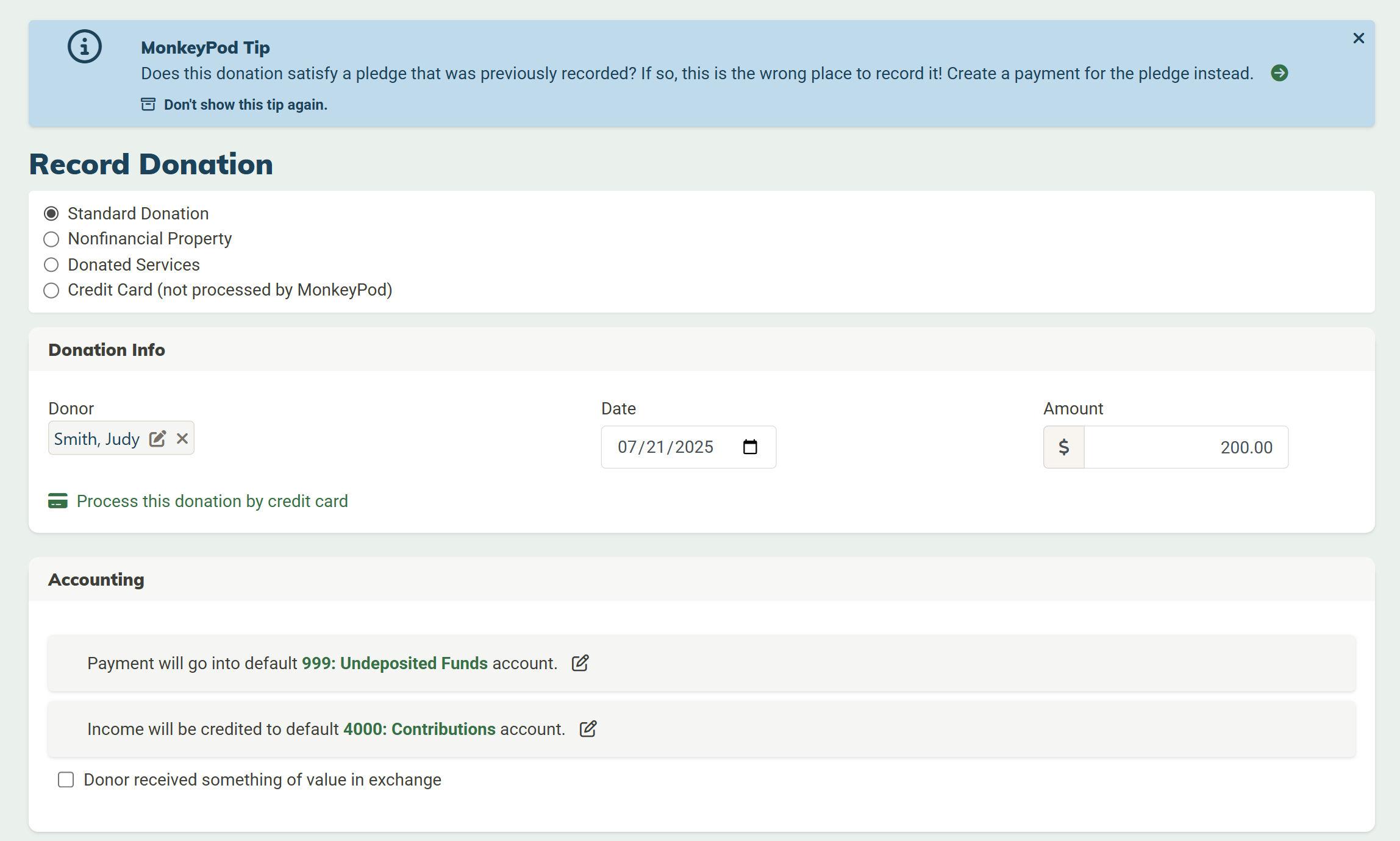
And on top of that, MonkeyPod is also your online fundraising tool, so when someone makes a donation, it’s automatically recorded on your books as contributed income without you having to lift a finger.
Create Restricted Income and Restricted Net Assets Out-of-the-Box
Restricted income and restricted net assets are an essential part of any nonprofit’s chart of accounts, but they aren’t a part of a for-profit company’s finance. Because of that, tracking restricted income and net assets in QuickBooks is tedious and error-prone.
Many nonprofits have found a way to do this manually by using classes or customers in QuickBooks along with Excel workbooks, but it’s not a perfect solution. Many bookkeepers rely on external spreadsheets or additional software to get grant tracking and restricted funds right.
This is one of the downsides of using QuickBooks for nonprofit accounting. If you’re using a tool like classes for something it wasn’t designed to support (restricted income and net assets), you’re reliant on everyone that interacts with your books perfectly following the procedures you created. Your bookkeeper may have created a process that works great and works well for you, but human error can happen, and it’s an inherently fragile and risky process.
For example, what happens if your org changes bookkeepers? Your new bookkeeper may bring their own new processes and workarounds to the table. That may work for their other clients, but it might not be a good fit for you.
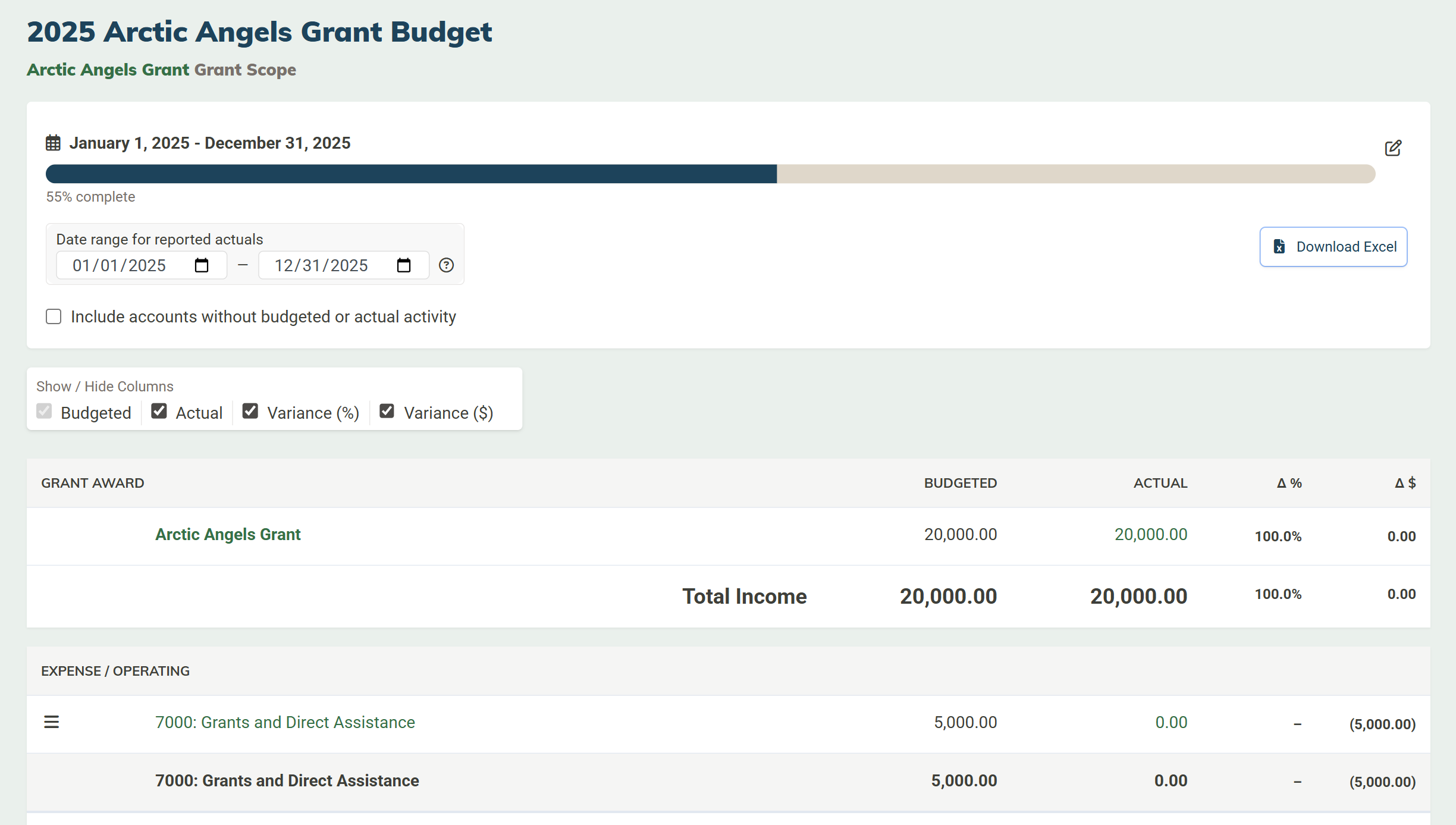
Instead of relying on your bookkeeper to put the appropriate guardrails in place, MonkeyPod has the guardrails nonprofits need built into the software. This ensures bookkeepers don’t go inventing a new process that might work for them, but doesn’t work for your org.
In MonkeyPod, restricted income and restricted net assets are just two types of accounts you can create, plain and simple. You can create those alongside unrestricted income and assets, and instead use classes for their intended purpose: to classify your expenses along functional categories to meet IRS requirements.
Generate Nonprofit Financial Reports in One Click
There are standard, required financial reports that your nonprofit needs to generate when filing your 990 with the IRS to maintain its tax exempt status, and again, it’s difficult to do this in QuickBooks. Why? You guessed it, because those reports aren’t required for for-profit companies.
The reports you need to provide are your Statement of Activities, Statement of Financial Position, and Statement of Functional Expenses. In QuickBooks, there aren’t any built-in nonprofit-specific workflows or reporting tools. Again, nonprofit bookkeepers are leaning on external spreadsheets or additional software to get 990 prep right.
This means the bookkeeper is responsible for knowing what is or isn't included in the workaround reports they have to build in QuickBooks. And it means that every time something material changes, like a new grant, a new program, or a new expenditure line, they need to update those reports and make sure they’re still giving you the information you need.
In MonkeyPod, the Statements of Activities, Financial Position, and Functional Expenses are the first three reports you’ll see in the reports menu. They can each be generated in just a couple of clicks. It saves you a ton of time, and gives you one less thing to worry about.
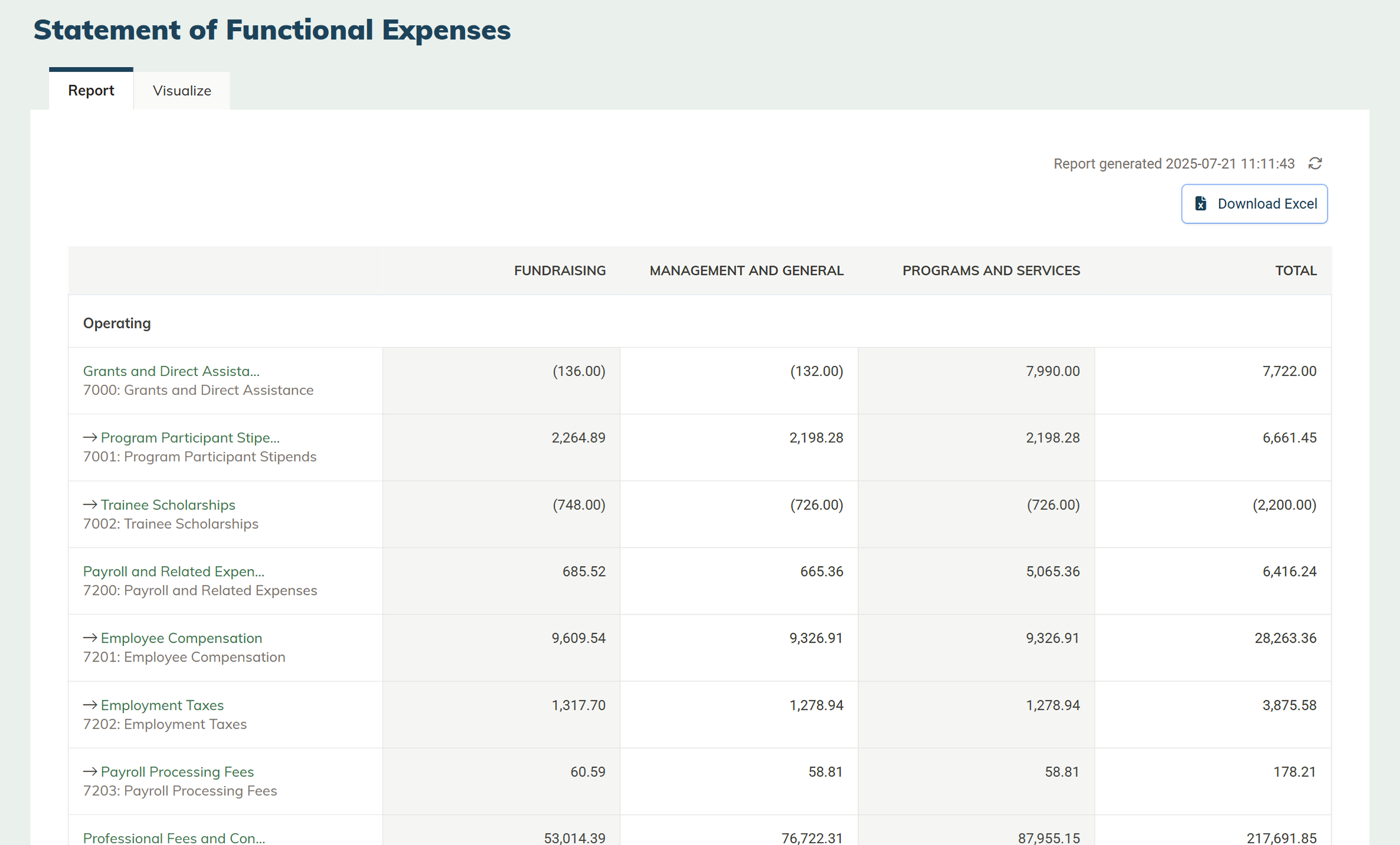
A Built-In CRM to Keep Everyone in Alignment
As mentioned above, MonkeyPod is also your online fundraising tool, making it easy to record donations on your books. But MonkeyPod is also your Constituent Relationship Management (CRM) software, so we’re also keeping track of all your donors’ personal and contact information in the same database.
Why is that valuable? For one, it’s a time saver. If you’re using a separate fundraising tool, CRM, and accounting software, that means you need to enter the same donation in at least two separate databases. And let’s hope you don’t have to also add that donor to your email marketing database (don’t worry, MonkeyPod has that covered too).
QuickBooks integrates with plenty of other CRMs. But it’s integrating with a separate tool, rather than having a single source of truth. If one of those platforms updates or if something goes awry with the integration, you run the risk of your data falling out of sync. Instead of trying to get two systems to share data, you’re using one system that’s integrated from the ground up.
This is also super valuable for your executive director and board members. Because the accounting platform and donor management platform are one in the same, they never have to deal with the confusing and frustrating process of reviewing reports that show different numbers because your separate databases aren’t in sync. One database means everything is always in alignment, giving everyone one less thing to stress about.
Bottom Line
We’re really just scratching the surface here, but there are a ton of other benefits to using a nonprofit accounting platform like MonkeyPod.
- MonkeyPod has dedicated transaction types for all various transactions your organization depends on - donations, pledges, grants, and more. QuickBooks makes it really hard to do this well. You need to use sales and invoices to simulate them.
- MonkeyPond enforces nonprofit accounting rules when tracking functional expense categories. Again, it’s difficult to do this in QuickBooks.
- MonkeyPod natively supports shared expenses and allows for formula-based allocations into other functional categories. Clever bookkeepers and nonprofits have found a way to do this in QuickBooks, but it’s challenging.
There’s a lot of value to be gained from using an accounting platform that’s designed for nonprofit organizations, and we’d love for you to give MonkeyPod a try. Schedule a demo to learn more about how we can support your work.
Comparing QuickBooks and MonkeyPod
QuickBooks | MonkeyPod | |
| Designed for… | For-profit companies | Nonprofits |
| Supports fund accounting 1 | ⚠️ | ✅ |
| Online banking connection | ✅ | ✅ |
| Unlimited invoicing and online payments | ✅ | ✅ |
| Nonprofit-specific transactions (donations, pledges, grants, etc.) | ❌ | ✅ |
| Enforces nonprofit accounting rules like tracking functional expense categories | ❌ | ✅ |
| Customer support from experienced nonprofit professionals | ❌ | ✅ |
| Track expenses by restricted fund 2 | ||
| Advanced Budgeting 3 | ❌ | ✅ |
Built-in nonprofit accounting reports 4
| ⚠️ | ✅ |
| Built-in CRM | ❌ | ✅ |
- Nonprofit QuickBooks users often use classes to separate their funds. It can work, but it’s clunky, and often requires additional spreadsheet manipulation to get the information you need.
- Many bookkeepers simulate restricted net asset accounts and grants by making a customer or class in QuickBooks and then using additional Excel workbooks. That kind of workaround is not necessary in MonkeyPod.
- MonkeyPod allows you to create budgets scoped to your organization, a class/program, a grant, or a tag. It’s more difficult to differentiate between classes and grants in QuickBooks.
- Statements of Activities, Financial Position, and Functional Expenses are included in MonkeyPod natively. QuickBooks doesn't natively include these reports. The primary reports in QuickBooks are the Balance Sheet and Profit and Loss statement, which can be used for nonprofits, but require advanced accounting knowledge and additional spreadsheet manipulation to do so.
This post was written in collaboration with Jenn Viridis, CEO and Founder of Ethical Profits.