Roadmap Review: Onboarding Center, Better Advanced Relationship Search
- How Mālaʻai is Strengthening Connections with MonkeyPod
- Roadmap Review - February 2025
- Streamline Scheduling With MonkeyPod and Calendly
- 3 Mistakes Nonprofits Make with Digital Marketing - and How to Avoid Them
- January Roadmap Review - Stripe Enhancements, New Advanced Search Tools, and More
- AI for Nonprofits: Simplifying Email Marketing with New Smart Features
- How ArtsNow Supercharged Its Mission with MonkeyPod
- Roadmap Review - Archiving Relationships and Updating Donor Contact Info
- 10 Questions to Evaluate Your Donor Management Operations
- How Humane Action Pennsylvania Streamlines Operations and Expands Impact with Smarter Nonprofit Software
- The Third Sector Fights Back!
- How Sculpture Fields is Leveraging MonkeyPod’s Nonprofit Software to Support Community Growth
The Roadmap Review is your monthly update on the work we’re doing to make your MonkeyPod awesome. But this isn’t just a one-way street and our users are a passionate bunch. If you’ve got a kickass feature idea, or if something we already do just isn’t working the way it should, we want to hear about it. Send us your thoughts at support@monkeypod.io. I can’t promise we’ll turn every idea into reality, but I do promise that if you take the time to write, we’ll take the time to read and respond.
In this month’s review, we’re excited to share updates to our CRM, grant management, and more.
Onboarding Center
Let’s face it: switching software platforms ranks somewhere between root canals and overcooked brussels sprouts on life’s list of simple joys. When you migrate to MonkeyPod, we try hard to minimize those growing pains while ensuring that you’re set up for success going forward.
That’s why we built the Onboarding Center. This new app creates a home base for you and your team to work through all the ins and outs of moving to MonkeyPod. Add users, import your CRM data, and set up your financials the MonkeyPod way.
To learn more about how we’re making switching to MonkeyPod easier, schedule a demo today.
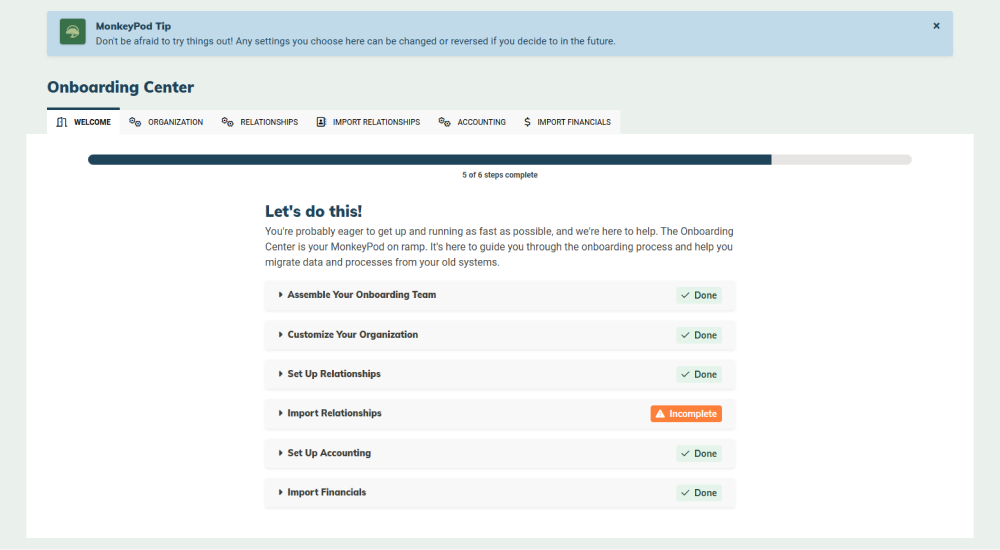
Better Advanced Relationship Search
MonkeyPod tracks all your constituents – donors, volunteers, vendors, and more. And since no two organizations are exactly alike, we provide tons of tools for making your data your own.
When it’s time to search all that custom data, though, things can get tricky. Historically, MonkeyPod’s advanced relationship had some frustrating limitations with respect to custom attributes in particular. This month we’re introducing two new features to address those limitations. We think you’re gonna like them.
First, when searching by custom attribute data, you’ll now first select a custom attribute set and then you’ll add search filters from among the attributes in that set. For organizations with dozens or even hundreds of custom attributes, this can make the search experience a lot more manageable.
Second, you can now choose exactly what data you do and don’t want to display in your search results. No need to download a spreadsheet just to see the details you were searching on in the first place. MonkeyPod will even remember your selection and load it by default the next time you run a search.
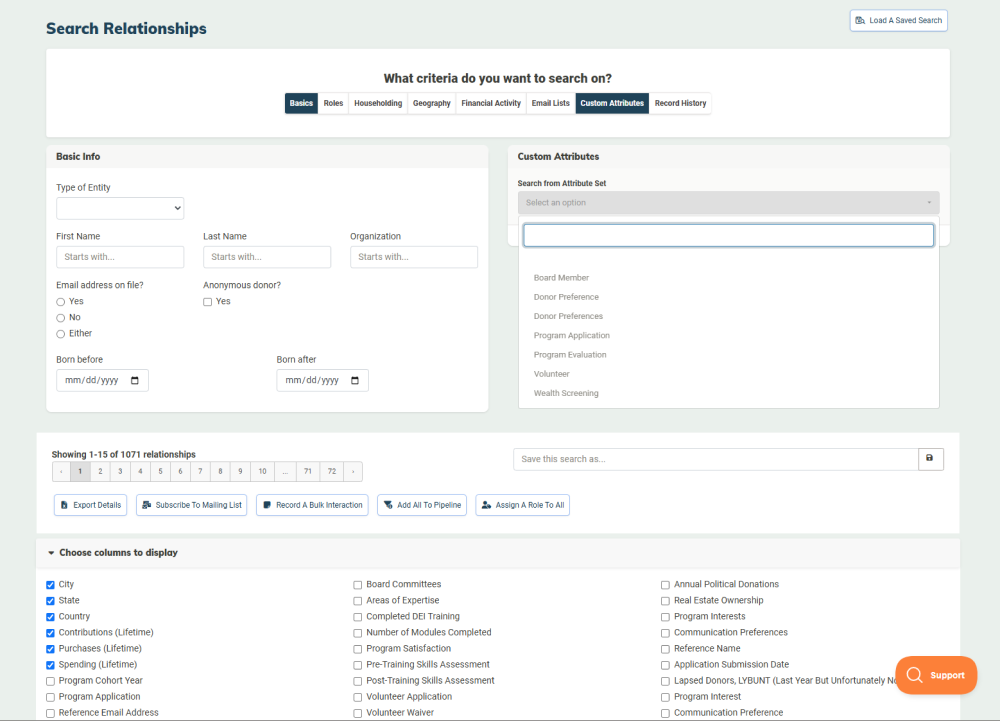
Clearer Context for Action Items
MonkeyPod action items often relate to some other record – a relationship, a grant proposal deadline in the Grant Tracker app, a board meeting in the Board HQ app, an email campaign. Until now, though, that information has been a bit elusive, requiring multiple clicks to figure out exactly what the action item was referencing.
Sure, the action item might say “Letter of Inquiry”, but which one? Or even worse, what if it just said “Relationship”, without specifying who?
Yeah, we agree that’s annoying. So we fixed it! Now your action items will clearly indicate and link to the related record, no matter where it lives in your MonkeyPod.
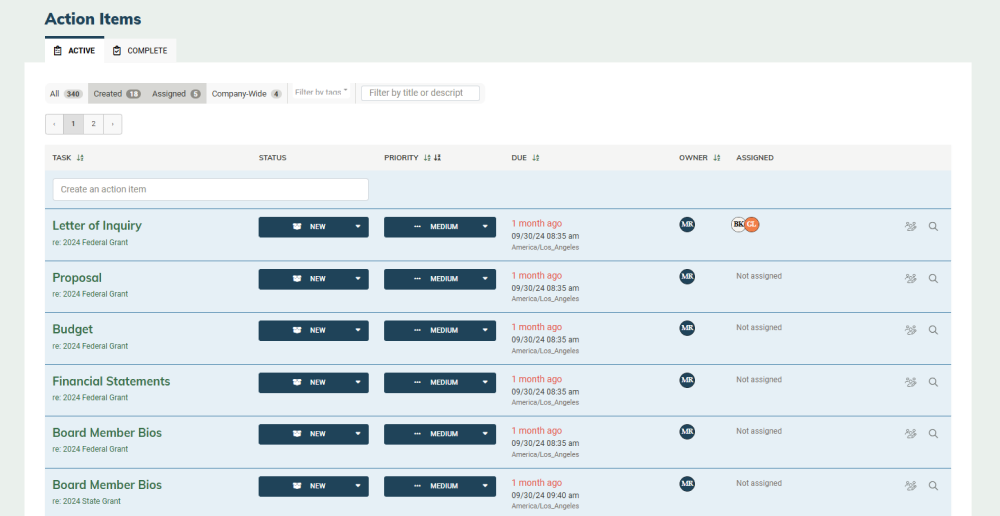
Filter Interactions by User
Because you have unlimited users in MonkeyPod, your whole team can be working in the platform. That means everyone is able to track each phone call they make to a constituent, each email they send, each meeting they take, and more.
All that data lives in your Interactions feed. And now, you can filter that feed by user. For example, if you need to know who your volunteer coordinator reached out to for an upcoming shift, you can now filter the interactions feed on the coordinators name and see each touchpoint at a glance.
Learn more about all the ways you can use interactions by visiting our Knowledgebase.
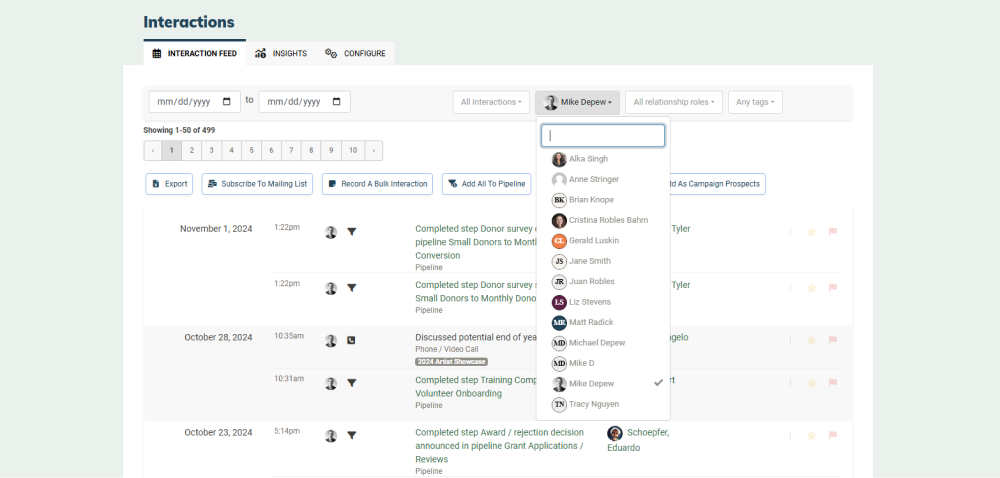
That’s it for this month’s Roadmap Review. Make sure you’re subscribed to our email newsletter so you always get the latest updates about MonkeyPod’s product lineup.